One of the most popular ways to use AAdvantage miles is to fly to Australia, and for only 62,500 miles each-way in Business Class, it’s quite a bargain. That said, Qantas availability is some of the hardest in the industry to come by. You may find it 11 months prior to departure when the booking window opens on AAdvantage, or perhaps space will open closer to departure, and using ExpertFlyer is a great way to find what space may be there. ExpertFlyer allows you to set an alert for a specific flight, and the system will email you when space becomes open or it finds an available seat.
Searching for Qantas Business Class availability from Los Angeles to Sydney on May 20 yields no flight in the search.
This is confusing because it says no availability can be found for the dates and classes specified, however Qantas does in fact operate a flight then – one departing at 10p, and the other at 11:55p. Because no flights show, you’re unable to set an alert to look for future availability, which is frustrating.
Going back to the search screen, there’s a trick to make the entire flight schedule show up, regardless of availability, that way you can set an alert.
On the Award and Upgrade Availability Search screen, enter your departure and arriving airports, date and airline. Then, under “classes,” make sure you select, First, Business and then enter “Y” under other fare classes. This will force the system to show the flight, and any open paid economy class space. You’ll see why this is important in a second.
Once you click search, the results will populate, now showing the two flights that did not appear before.
There is no Business or First availability, but what you do see are the icons on the right hand side to then set your availability alert, which you were previously unable to do.
It’s a quirk in the ExpertFlyer system, but hopefully this will allow you to find and set alerts for flights that don’t appear based on a basic search.
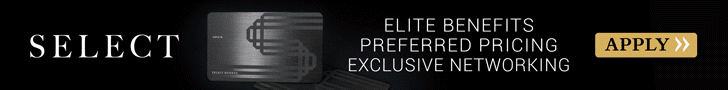

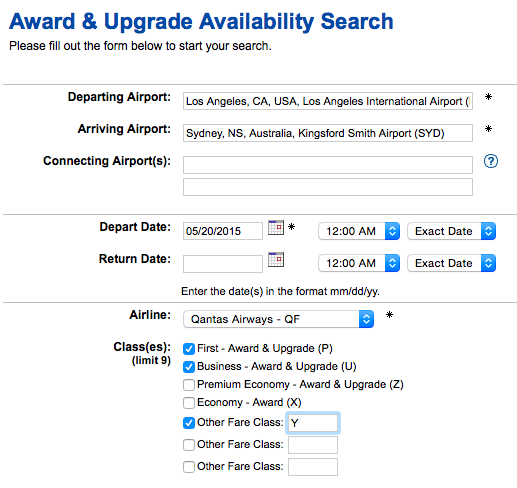
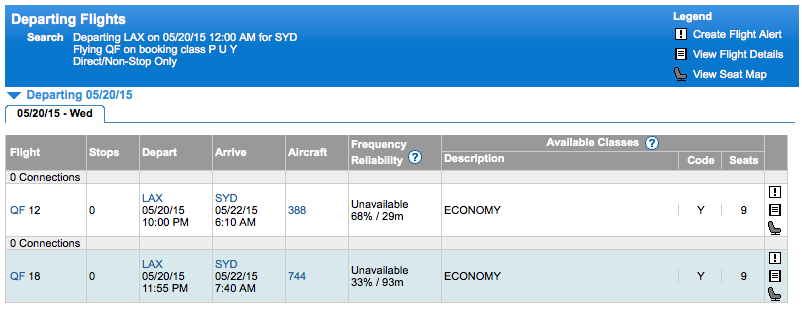


 Jamie Larounis is an avid traveler, blogger and miles/points educator. Traveling well over 100,000 miles a year and staying in hotels for over 100 nights, he leverages miles, points and other deals to fly in first class cabins, and stay in 5-star hotels. The Forward Cabin shares his experiences, musings, reviews, tips, tricks, resources and industry news with you, the fellow traveler.
Jamie Larounis is an avid traveler, blogger and miles/points educator. Traveling well over 100,000 miles a year and staying in hotels for over 100 nights, he leverages miles, points and other deals to fly in first class cabins, and stay in 5-star hotels. The Forward Cabin shares his experiences, musings, reviews, tips, tricks, resources and industry news with you, the fellow traveler.
Good tip. I think you can just set an availability flight alert just by going to the flight alert screen and entering the airline, flight number, date and booking class. Just another way of doing the same!
@mike That is exactly right, the third way you can create the alert is through the Flight Availability search, which will also show all flights. With regard to the Award search, Qantas doesn’t return flights if the searched award inventory is zero.