Greetings from Dallas/Fort Worth International Airport! I’m currently experiencing a flight delay on my DFW-DCA flight for this evening, and wanted to walk through the process with you of how I’m reacting to the delay.
I’ve written about this before, but wanted to use this as a live walk-through, since sometimes it’s better to see things visually.
Flying home tonight, I was supposed to be on the 6:45p departure, arriving into Washington Reagan at 10:45p.
I received several flight delay notifications, pushing my flight back to a departure time of 9:00p, over 2 hours behind schedule.
Not wanting to just “play along” with the delay (and certainly not wanting to arrive back at 1am), I started reacting to the flight delay.
Here’s what I did:
I Searched for the Flight on Google
If you didn’t know, you can type in the flight number for any flight into Google, and it will give you the status information. Simply typing in “AA 610” into Google will give you the flight information for American Airlines 610 for today.
You’ll see there’s two flights operating as “610.” One flight is ATL to DFW and the other is DFW to DCA. Both of these are the same flight number, but this is NOT always the case. In this particular example, because the flight number is the same, and because the next flight departs out of the same arriving gate as the first, I can make an educated guess that the aircraft operating the ATL to DFW flight is the same one that will take me to DCA.
Search for Flight Status on ExpertFlyer
Using a subscription service such as ExpertFlyer, I searched for the flight status of AA 610.
Up pops the same information I saw in Google.
However, at the bottom, you’ll notice that box that says “View Additional Comments.” This is going to be key for you – click it.
Here we can see the notes directly from American Airlines as to why the flight is delayed. From this information, I can confirm:
- The flight delay is due to aircraft maintenance. Why is this important? Because it’s American’s fault. Now that we know it’s maintenance and not weather, we’ve got full control of the ticket and a lot more power to do what we need to do to change the ticket or routing.
- The flight was delayed from Dallas to Atlanta, subsequently causing the delay from Atlanta to Dallas, and then will cause the continuing the delay from Dallas to Washington Reagan.
- “Auto Reaccom” means that American’s automated system has already attempted to re-accomodate passengers who will miss an onward connection. For me, since I’m on a non-stop, American will not auto protect me or auto-re-book me onto another flight. The power is in my hands and I am the one that needs to act.
Search for Flight Availability
Because it’s late in the evening, additional flights may be few and far between, but I need to check nonetheless. Using ExpertFlyer‘s Flight Availability search, I search for all flights between DFW and WAS (the generic airport code for IAD, DCA and BWI).
Here’s my options:
- I could stick on my original 6:45p flight. I don’t really want to do that. It’s worth noting ExpertFlyer, under Flight Availability, only displays original departure times.
- There’s a Dallas to Washington Dulles flight departing at 6:55. That flight is showing F0, meaning there’s no seats for sale in First Class, and Y1, meaning there’s only 1 seat for sale in economy. I don’t really like this option because Washington Dulles is not near Washington Reagan, and getting between the two (my car is near Reagan), could be either costly or time consuming.
- There’s a Dallas to Washington Reagan flight departing at 8:15p. This is arrive at 12:11a. This flight is showing F0, Y0, meaning there’s no seats for sale at all. Crap. Being a proactive flyer, I ask American Airlines to add me onto the standby list for this flight. I want it as a backup option. Because I can’t confirm directly onto the flight, I add myself onto the standby list in hopes I may be able to clear at the gate. I will add an alert in ExpertFlyer to let me know if this flight opens up and I can confirm onto it.
- There’s a Dallas to Baltimore flight with one seat open in First Class (F1). American’s phenomenal Twitter team protected me on this flight, in First Class (keep in mind, they do NOT have to do this, but generally as a frequent flyer, there’s a bit of lee-way in what’s done…this is changing, so don’t get used to it). I don’t really like this option because now it puts me the farthest away from Washington DC.
So, at this time:
- I’m on standby for an earlier departure.
- I’m confirmed on a flight to another city.
- I still retain my seat on my original flight.
There’s one more thing I did. Because we’re now into the evening, I look at tomorrow’s options.
This early morning departure is F5 (5 seats for sale in First), and Y7 (at least 7 seats for sale in economy). Seeing this flight as wide open, I now know I can use this flight as a worst case scenario back up option.
I continue to search for alternative flights.
- I ask to be routed through Miami. This would force an overnight there, and doesn’t get me in any earlier than the non-stop Dallas to Washington Reagan tomorrow morning, so I don’t consider it.
- I ask to be routed through Chicago. The only option here forces a second connection through Charlotte, so I don’t consider it.
- I ask to be routed through Charlotte, and Philadelphia, both with sold out flights. I don’t consider these options either.
It’s worth noting that I searched all of this availability information without ever speaking to an American Airlines employee – of course, when I wanted to be put on standby or confirm the flight, I had to call. However, you have the power to search for flights on your own – don’t rely on the airline.
I Did Three Things to Contact American
First, as soon as I learned of the delay, I tweeted American @AmericanAir. I explained the situation and asked for help. They’re generally good at responding, but this puts someone to work while I explore other options. It’s a no harm, no foul option.
Second, I because I was in the airport at the time of the delay, I stopped into an Admiral’s Club, who was able to put me on the standby list as I requested.
Third, I called American by phone and had the agent search options.
I’m Prepared. Are you?
Let’s recap everything that was done here:
- I gathered as much information as I could about the delay. I found out the delayed times, the reason for the delay and the new departure times.
- I searched for alternate options. For options I found, I either placed myself on the standby list or confirmed with open availability. I even checked connecting airports and the earliest departing flight the following day.
- I acted by Tweeting American (or any airline), stopping into the airline lounge and calling the airline directly.
All three of these things set me up for success. It doesn’t guarantee I’ll get home any faster, but what it does do is confirm that I’ve overturned every stone and I know every option available to me.
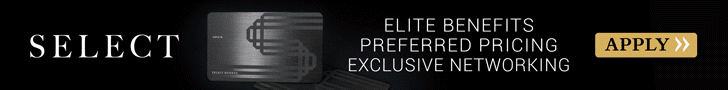








 Jamie Larounis is an avid traveler, blogger and miles/points educator. Traveling well over 100,000 miles a year and staying in hotels for over 100 nights, he leverages miles, points and other deals to fly in first class cabins, and stay in 5-star hotels. The Forward Cabin shares his experiences, musings, reviews, tips, tricks, resources and industry news with you, the fellow traveler.
Jamie Larounis is an avid traveler, blogger and miles/points educator. Traveling well over 100,000 miles a year and staying in hotels for over 100 nights, he leverages miles, points and other deals to fly in first class cabins, and stay in 5-star hotels. The Forward Cabin shares his experiences, musings, reviews, tips, tricks, resources and industry news with you, the fellow traveler.
Leave a Reply