One of the greatest perks of being an American Airlines Executive Platinum is being given 8 systemwide upgrades annually, upon status renewal. The upgrades can be used anywhere American flies, but must be used on an American “metal” plane – and it’s only valid for a one class of service jump (so, from economy to business or business to first). You can give the certificates to other people to use, however they can not be bought or sold. They’re valid for one-way travel, and also available on American Eagle operated aircraft, too.
Finding space on AA.com
AA.com will display upgrade availability via a “systemwide upgrade” button below the flight number. When you see this, space is available. When it’s not listed, space is not available currently, though may open up over time.
If you book flights 1534 and 997, in the example above, you’ll instantly receive the upgrade. If you book flights 1287 and 931, you’ll instantly receive the upgrade for the shorter domestic flight, but not the longer, international flight. Keep in mind, you still need to call the Executive Platinum desk to be upgraded, as this functionality is not available online.
The key here is to always confirm into the upgrade on the international leg, and worry about the domestic leg later. You don’t want to waste an upgrade on a short 3 hour flight from Washington to Dallas. More on that in a bit…
As a reminder, simply seeing the “systemwide upgrade” indicator doesn’t necessarily mean that the upgrade space is for the cabin you are eligible to upgrade into (economy to business, business to first). For confirmation, it requires a call to the Executive Platinum desk. Upgrade inventory is C for Business Class and A for First Class.
Call the Executive Platinum desk
When you call the EXP desk, you won’t have the visual pleasure of seeing which options are currently available, though the agents there may be able to come up with creative routings in order to preserve an upgrade – though, keep in mind, that you’re only allowed 3 segments on one upgrade certificate.
If you’re on AA.com and don’t see space available on the international segment, call the Executive Platinum desk and ask to be waitlisted for that segment (or, if you’re already on the phone with them, and they advise nothing is available). If space becomes available, it’s much easier for the agent to try to open up space on the shorter segment, or place you on another nearby connecting flight that does have availability. Or, worse comes to worse, you can always upgrade using the complimentary domestic upgrades option, if there’s space within 100 hours of flight departure.
What if my upgrade isn’t confirmed?
It’s important to note that upgrades may not clear, and there’s no guarantee of ever sitting up front. For an elite heavy route like DFW to HKG, upgrades are hit or miss. For a route like JFK to LHR, upgrades are much more readily available. Like complimentary upgrades, you improve your chances of finding space when you fly at odd times, or on odd routes.
Per American:
We strive to confirm your systemwide upgrade as early as possible, however if your upgrade has not been confirmed as of check-in, we will automatically add you to the airport upgrade standby list, using your original request date and time stamp. You must have the appropriate number of systemwide upgrades in your account at least 48 hours prior to departure to be placed on the standby list.
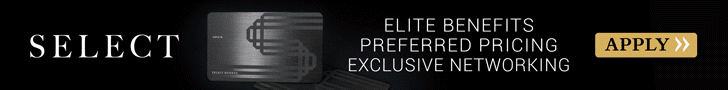
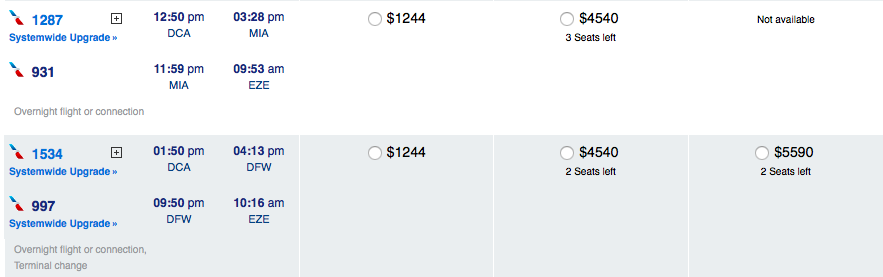


 Jamie Larounis is an avid traveler, blogger and miles/points educator. Traveling well over 100,000 miles a year and staying in hotels for over 100 nights, he leverages miles, points and other deals to fly in first class cabins, and stay in 5-star hotels. The Forward Cabin shares his experiences, musings, reviews, tips, tricks, resources and industry news with you, the fellow traveler.
Jamie Larounis is an avid traveler, blogger and miles/points educator. Traveling well over 100,000 miles a year and staying in hotels for over 100 nights, he leverages miles, points and other deals to fly in first class cabins, and stay in 5-star hotels. The Forward Cabin shares his experiences, musings, reviews, tips, tricks, resources and industry news with you, the fellow traveler.
Jamie – ExpertFlyer.com has a unique relationship with American that allows our subscribers to see both AA and US upgrade inventory (A and C class) on a per segment basis. We also allow customers to set alerts via our Flight Alerts tool to be notified when upgrade inventory becomes available for flights that currently don’t have any.
Of course! The purpose of the post was to explain to folks how to use upgrades without paying for a service such as ExpertFlyer.
Ok, that wasn’t clear, the post made it sound like those were the only ways to get the data, not just alternative ways. Some of your readers may not know about ExpertFlyer.
I used expert flyer 4/10 hkg-dfw. It showed at times 5 seats available up until plane departure showing 2. The FA told me at 10:30 am there were only 2. No one cleared the stand by list. All seats were full. Not sure why there was descrepancy.
Don’t forget.. When you see the SWU indicator showing on AA.com, it doesn’t necessarily mean that space is available for your desired cabin. It could be C or A space and you won’t know for sure, unless you use EF or call EXP..
In the example above, the person very well may clear into F on the domestic seg, but still be waitlisted for the EZE seg.
So true! Excellent tip.