I get asked quite a bit about the intricacies of the “PNR” on American Airlines, and wanted to do a bit of a delve in to explore this for you. Let’s first start off with what a this is, for those of you that don’t understand. The PNR is the Passenger Name Record, and it’s the record by which everything with your ticket occurs under.
Think of this like a folder on your desktop computer. You may have files within that folder (tickets, in this case), but the folder is the overarching record, in this case the Passenger Name Record.
On American, the PNRs are six alphabetic characters. They’ll change every time you book a new ticket, or hold a reservation. If your ticket gets reissued, more than likely it will get reissued under the original PNR. So, if you book your reservation in June and get issued PNR ACYFWR, and then get a schedule change that occurs in August, by which you need to change your flights, the PNR from June (ACYFWR) will still be the PNR by which you’ll look up your ticket.
When you call up American Airlines to talk through a reservation, or make modifications, you do so through the PNR – so make sure you have it handy, or else it could take awhile to look up manually.
Now, here’s where this gets a bit fun (well, fun for me – hey, I’m a geek), and useful for you as a flyer.
It’s important to note that if you want any chance at an upgrade for either you or you and a companion, you need to be the only ones on the PNR.
So, here are some examples:
- PNR 1: John Smith (you) — yes, you can get upgraded!
- PNR 2: John Smith (you), Sally Smith (companion) — yes, you can get upgraded!
- PNR 3: John Smith (you), Sally Smith (companion), Suzy Smith (third person) — no, you can’t get upgraded!
So, in the PNR 3 example, if Suzy Smith needs to take another flight, call American Airlines and split her name off of the PNR. In this case, you’d have John Smith and Sally Smith on one PNR (now eligible for an upgrade) and Suzy Smith on a second PNR.
Important Note: You can always split people off of one PNR, but you cannot merge multiple PNRs into one PNR!
So, if you have John Smith (elite status member) on one PNR, and Suzy Smith on another PNR, and John Smith wants to do a companion upgrade with Suzy Smith, then he needs to call American Airlines and have Suzy’s PNR linked to John’s PNR. Important note: the 2 PNRS will be linked, but not merged.
Once you split a PNR, you can’t merge it back together or undo the split. Sometimes your PNR may be split without your knowledge or authorization, If your aircraft changes from a 777 to a 787 for example, this cause in equipment change might cause the PNR to be automatically split as American attempts to rebook passengers, re-do seat assignments, etc., so it’s important to look at your reservations as soon as you notice any changes to see what in fact was changed.
So, how does this effect upgrades?
Here’s where this get’s a bit dicey.
So, let’s say we’re looking at the top 3 people on the upgrade list with one seat left. The first 2 are companions and on the same PNR. Without splitting the PNR of those first two, number 3 will get the upgrade.
In this case, you’d want to split the PNR to have any chance at an upgrade. The person with the highest elite status would remain on the top of the list and would be the one to get the upgrade.
To upgrade, you’ll need AAdvantage miles and for a limited time only you can get 50,000 AAdvantage miles here.
Before buying your next American Airlines ticket, seriously check out the current promotion on SELECT, a non-credit card membership that gets you tons of benefits on not only American Airlines flights, but also other airlines, hotels, travel companies and more. SELECT Card has previously offered 5-10% off on American Airlines flights, 3,000 Business Extra points (enough for a one-way First Class ticket), free upgrade certificates and complimentary Platinum status just for being a member. There’s a limited time only discount to get a SELECT card here.
What questions do you have about the American Airlines PNR? I’m happy to answer any questions, so please comment below with anything that comes to mind!
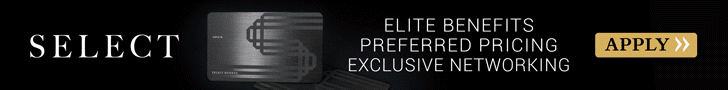
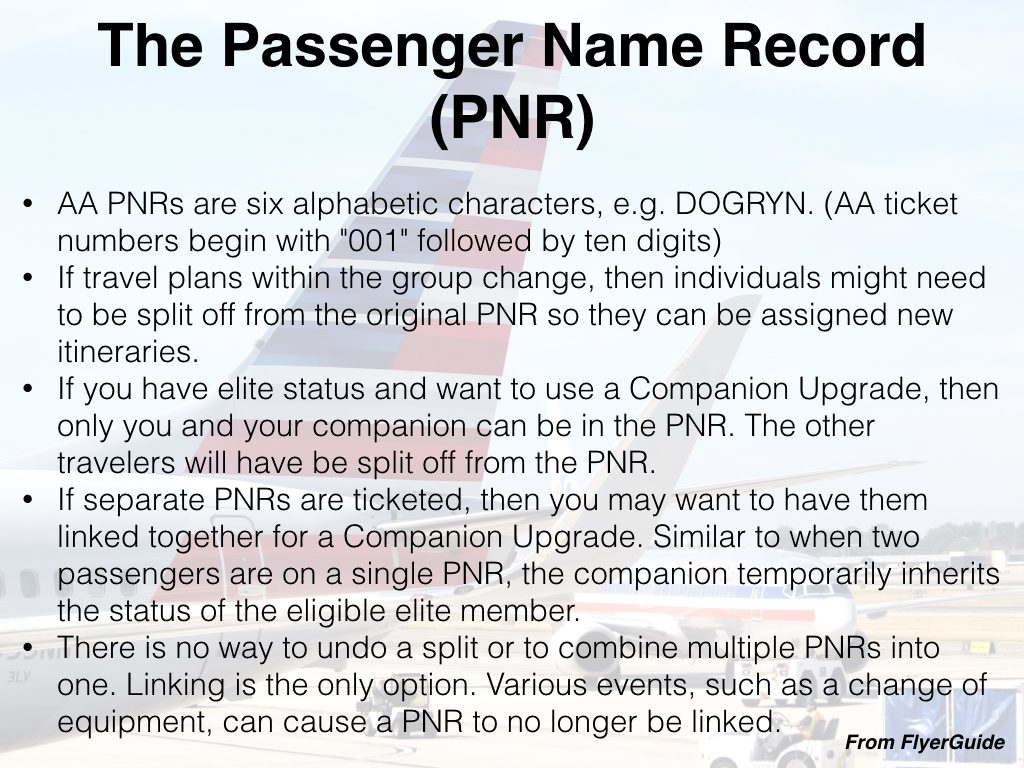
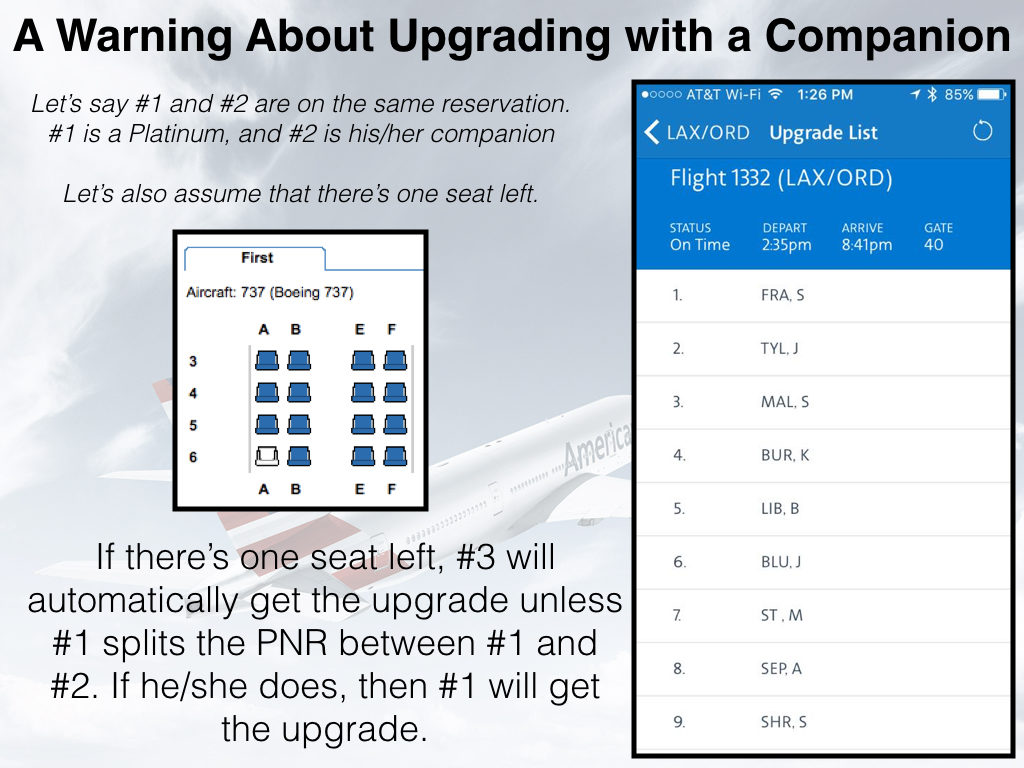


 Jamie Larounis is an avid traveler, blogger and miles/points educator. Traveling well over 100,000 miles a year and staying in hotels for over 100 nights, he leverages miles, points and other deals to fly in first class cabins, and stay in 5-star hotels. The Forward Cabin shares his experiences, musings, reviews, tips, tricks, resources and industry news with you, the fellow traveler.
Jamie Larounis is an avid traveler, blogger and miles/points educator. Traveling well over 100,000 miles a year and staying in hotels for over 100 nights, he leverages miles, points and other deals to fly in first class cabins, and stay in 5-star hotels. The Forward Cabin shares his experiences, musings, reviews, tips, tricks, resources and industry news with you, the fellow traveler.
One thing that should have been mentioned is when a PNR is split, the non-elite flyer(s) also loses the complimentary luggage benefit of the elite member.
How do I create a Pet PNR for my pet as a non-rev?