UPDATE: From the nice folks at ExpertFlyer: We fixed the issue early this morning by switching AA seat maps to a different reservation system.
Looks like the issue has been fixed, and I had looked and scheduled this post in the midst of them rectifying the issue. Thanks for notifying me, ExpertFlyer Voice!
A quick note to all who use ExpertFlyer:
American Airlines seat maps in First and Business Class are showing many flights with a wide-open cabin on the seat map, with all seats open. But, when you look at the actual flight load and how many are booked on the flight, there’s a clear discrepancy since there are seats sold.

ExpertFlyer says:
AA Seat Maps for First or Business cabins may show all seats as Available. This is an issue that AA is working on with their information providers and when they fix the issue it will be reflected on ExpertFlyer. Thank you for your understanding.
Just a word of caution. I was searching for several seat maps and was surprised (and delighted) to see the cabins wide open. Unfortunately, that’s not exactly the case. 😉
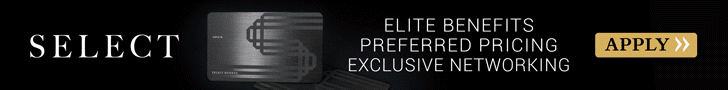


 Jamie Larounis is an avid traveler, blogger and miles/points educator. Traveling well over 100,000 miles a year and staying in hotels for over 100 nights, he leverages miles, points and other deals to fly in first class cabins, and stay in 5-star hotels. The Forward Cabin shares his experiences, musings, reviews, tips, tricks, resources and industry news with you, the fellow traveler.
Jamie Larounis is an avid traveler, blogger and miles/points educator. Traveling well over 100,000 miles a year and staying in hotels for over 100 nights, he leverages miles, points and other deals to fly in first class cabins, and stay in 5-star hotels. The Forward Cabin shares his experiences, musings, reviews, tips, tricks, resources and industry news with you, the fellow traveler.
This was fixed this morning Jamie, did you not check before you posted? Your screenshot is subsequently out of date.
FYI as we explained on our FlyerTalk thread yesterday, The issue is with the reservation system, and affects all travel agents in North America that use it. We fixed the issue early this morning by switching AA seat maps to a different reservation system.
Hi. I had checked, but perhaps this was before you guys fixed and I scheduled the post. Bad timing. 🙂
I will add a note to the post now letting folks know it’s been fixed.
What is all this for.? I don’t understand…?